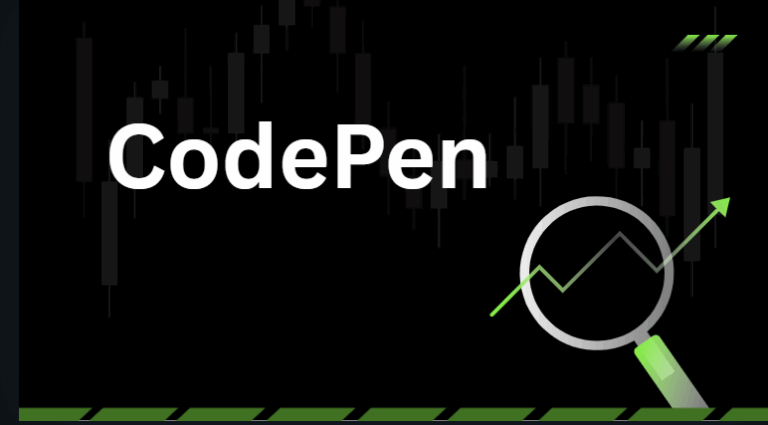CodePen is one of the most popular online tools for web developers and designers. It helps people create, test, and share front-end code easily. Whether you are a student learning HTML or a professional building a quick prototype, CodePen can save you time and make coding fun. In this article, we will explore what CodePen is, how it works, and why so many people use it.
1. What Is CodePen?
CodePen is an online coding platform where you can write HTML, CSS, and JavaScript directly in your browser. You do not need to install any software. Everything runs online. CodePen gives you a live preview of your code, so you can instantly see what you are building.
Because of this live preview, CodePen is widely used for small projects called “Pens.” A Pen is like a mini web page that shows your creative idea or code experiment.
2. Why CodePen Is So Popular
There are many reasons why CodePen has become a favorite tool for developers. Some of the main ones include:
2.1 Easy to Use
CodePen has a clean and simple interface. Even beginners can start coding within minutes.
2.2 No Installation Needed
You do not need to download any software or tools. Everything works online in your browser.
2.3 Live Preview
As you write your code, the result shows instantly. This helps you test ideas quickly and fix mistakes fast.
2.4 Large Community
Millions of users share their work on CodePen. You can see creative designs, animations, and effects from talented developers worldwide.
2.5 Great for Learning
Teachers, tutors, and coding courses often use CodePen to guide students. It is an excellent place to practice HTML, CSS, and JavaScript.
3. How CodePen Works
To start using CodePen, you only need an internet connection. Here is a simple step-by-step guide:
3.1 Create an Account
You can sign up for free. A free account gives you many features, but paid plans unlock more advanced tools.
3.2 Create a New Pen
A Pen includes three main boxes:
- HTML box
- CSS box
- JavaScript box
You type your code in these boxes and the result shows on the right side.
3.3 Save Your Work
You can save your Pen online. Each Pen gets a unique link that you can share with others.
3.4 Explore Other Pens
CodePen allows you to explore Pens created by other developers. You can learn from their code, remix it, or use it as inspiration.
3.5 Embed Pens on Websites
If you want to show your work on your blog or website, CodePen gives you an embed code to display your Pen anywhere online.
4. Best Features of CodePen
4.1 Projects Mode
Besides Pens, CodePen also has Projects, which allow you to build bigger multi-page websites.
4.2 Templates
You can create templates to save time. For example, if you always use Bootstrap, you can make a template with it already included.
4.3 Collaboration Mode
Team members can edit the same Pen in real time. This is helpful for pair programming or group learning.
4.4 Asset Hosting
Paid users can upload images, videos, and other assets directly into CodePen.
4.5 Debugging Mode
This feature helps you test your Pen without distractions or layout issues.
5. Who Should Use CodePen?
CodePen is useful for many types of users:
5.1 Students
A great tool for learning front-end basics.
5.2 Web Developers
Helpful for quick tests, ideas, and prototypes.
5.3 Web Designers
Allows experimentation with layouts, animations, and effects.
5.4 Teachers and Trainers
Easy way to share lessons, examples, and code demos.
5.5 UI/UX Developers
Perfect for creating interactive user interface components.
6. Benefits of Using CodePen
CodePen offers several advantages:
- It is fast and saves time.
- You can see errors instantly.
- It improves your creativity.
- You can learn new coding tricks from others.
- It builds your online portfolio.
- It is great for experiments and testing.
7. Limitations of CodePen
Although CodePen is amazing, it has a few limitations:
- Free accounts have fewer features.
- It is mainly for front-end coding (not for backend languages like PHP or Python).
- Large projects may be harder to manage inside Pens.
8. Final Thoughts
CodePen is a powerful and friendly platform for anyone who wants to learn or practice front-end development. It is simple enough for beginners but advanced enough for professionals. If you want to improve your skills, share your creativity, or build a quick demo, CodePen is the perfect place to start.
FAQs
1. Is CodePen free?
Yes, CodePen has a free plan with many basic features. Paid plans offer additional tools.
2. Can I use CodePen offline?
No, CodePen works only online.
3. Do I need to know coding to use CodePen?
You can start as a beginner. CodePen is a great place to learn HTML, CSS, and JavaScript.
4. Can I download my Pen?
Yes, you can export your Pen as a ZIP file and use it on your computer.
5. Is CodePen good for students?
Yes, it is excellent for learning and practicing web development.